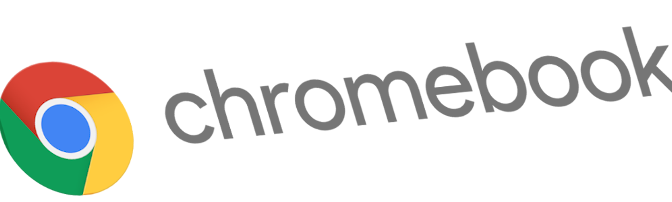It is possible to emulate macOS inside Windows with Qemu. There are a number of difficulties with keyboards, mouse and drivers, but below is a command line that has been verified working with Monterey and WHPX accelerator. This is useful for testing features and obtaining screenshots, but will not be a reliable system due to … Continue reading macOS on Windows with QEMU
Category Archives: Virtualization
CloudReady (Chrome OS) VM using Qemu
Neverware offers a product called CloudReady, which is a version of Chrome OS designed for installation on existing hardware, i.e. turn generic PC into a Chromebook. CloudReady is free for Home use, designed to be installed and run from a USB stick. It provides a way to look at a Chromebook interface and perform some … Continue reading CloudReady (Chrome OS) VM using Qemu
Qemu 5+ on Windows Host With WHPX
Running Linux guests using Qemu 5.0+ on a Windows host, using the WHPX accelerator, may fail to start and freezes on this line: [ … ] Freeing unused kernel image memory: … These guests work fine using Qemu 4 on the same Windows host, configured to use a SkyLake CPU type. The issue can be … Continue reading Qemu 5+ on Windows Host With WHPX
config for PXE Booting using isc-dhcp-server
Here is a section of the config file for isc-dhcp-server, showing the syntax to cater for a variety of PXE client types
PXE Booting Guide
Configure DHCP ServerConfiguration below is for isc-dhcp-server on Linux: # For hardware LAN Boot ROMs:option tftp-server-address 192.168.1.200;filename “pxelinux.0”;# For HyperV Guests:# option 60 = client identifieroption dhcp-client-identifier “PXEClient”;# option 66 = TFTP server nameoption tftp-server-name “192.168.1.200”;# option 67 = Bootfile nameoption bootfile-name “pxelinux.0”; 2. Configure TFTP ServerOn Linux, tftp-hpa is recommended, with a directory structure … Continue reading PXE Booting Guide
Copy disk images for Vmware, KVM, etc.
(Ref: Elvis, http://forums.overclockers.com.au/showthread.php?t=933797) These instructions can be used to copy full disk images over a network, including from or to physical and/or virtual machines. Because it is a bit-by-bit copy of the disk the process is independent of the file system or partition type, but there must be sufficient space on the destination disk. Individual partitions … Continue reading Copy disk images for Vmware, KVM, etc.