To quickly deploy Debian GNU/Linux with presets for use in Australia, you can use the preseed files provided here. First download and write the Net Install ISO to a USB (or connect to your VM). Boot to the installer and select Advanced -> Automated install -> enter one of the below depending on your requirement:
- http://www.digitalfoundations.com.au/preseed-lxde.txt
– provides a basic GUI using LXDE - http://www.digitalfoundations.com.au/preseed-nogui.txt
– base installation without a graphical interface preinstalled
The preseeds are aimed to automate as much of the installation as possible, whilst providing a pure Debian system, using only official Debian repositories. The installer will need to set the password and confirm the hard drive partitioning. The following settings are defined:
- en_AU locale
- US keyboard map
- Hostname “debian”
- First user name “user”
- SSH server enabled
- Useful aliases predefined for common commands
- Hardware clock set to local time, for compatibility with dual-booting on Windows PC’s
The following are installed on the GUI version to provide a quick and easily useable system for all users:
- Gnome Human icon theme
- Firefox web browser
- Selection of Australian wallpapers
- GUI utilities for user and system management
- Minor tweaks to enhance appearance and ease of use
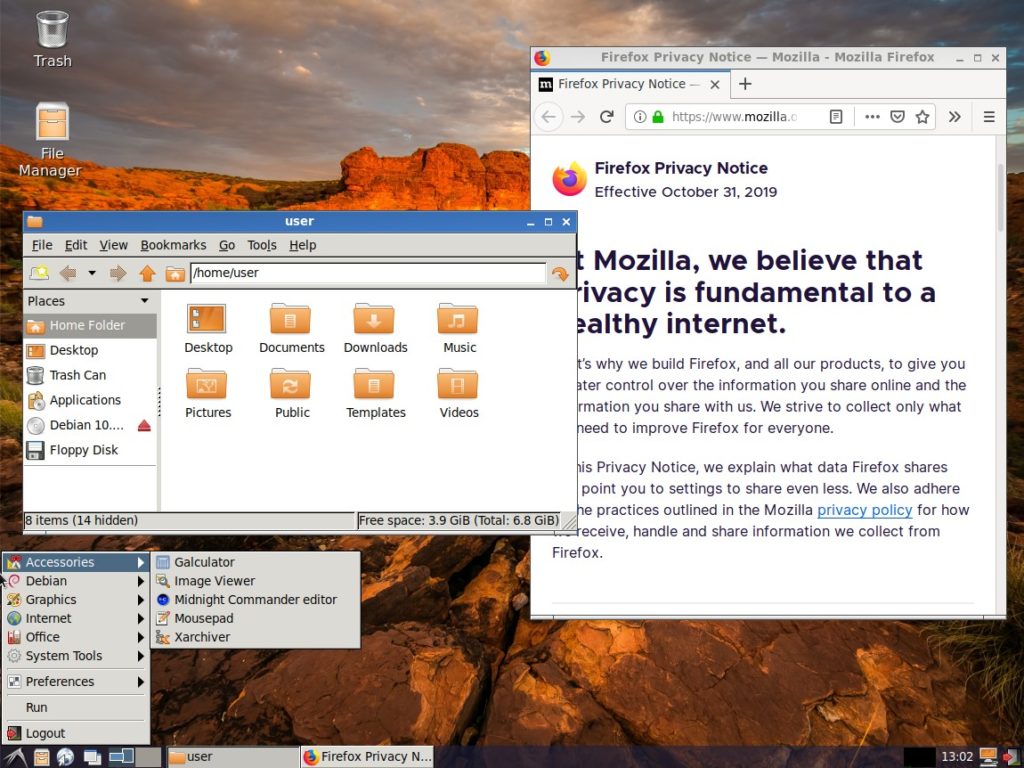
Installation will take 10 ~ 20 minutes, depending on Internet connection and system specification.

