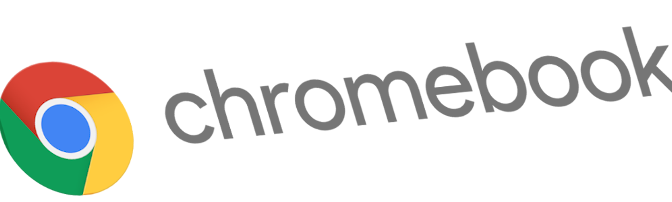Neverware offers a product called CloudReady, which is a version of Chrome OS designed for installation on existing hardware, i.e. turn generic PC into a Chromebook.
CloudReady is free for Home use, designed to be installed and run from a USB stick. It provides a way to look at a Chromebook interface and perform some testing without purchasing any hardware.
Whilst, Chrome OS is based on the Linux kernel, it is a reduced subset of driver modules. Below are the key settings to start CloudReady in Qemu, although it’s performance and useability is poor due to missing elements in the kernel:
- Download the 64-bit image file and unzip
- The extracted *.bin file is actually a raw qcow2 disk image, rename the extension from .bin to .raw
- The image contains a GPT formatted disk, but can run in BIOS or UEFI mode
- The VGA device must be “virtio”
Start VM command:
qemu-system-x86_64w -machine q35 -cpu qemu -m 2048 -vga virtio -hda “cloudready-free-89.4.0-64bit.raw” -nic user,model=virtio-net-pci -rtc base=localtime
The following issues exist:
- USB tablet mode is not supported by the kernel,
if it is enabled there will be no mouse cursor - Keystrokes are delayed about 1 second
- Launcher menu doesn’t work, appears to have a problem with the video dapter
- To access programs, click where the Launcher menu icon is, then blindly type in the commands to access:
- Files
- Settings
- Pin the Apps to the launcher bar for future use
- Activate Powerdown twice to initiate shutdown (first activation only presents the shutdown menu, but it doesn’t appear correctly due to the VGA issue)