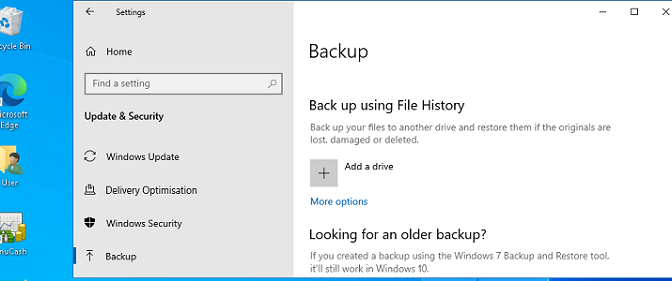Windows 10 built-in backup, File History, only backs up files for the user that sets up the backup – it does not snapshot or back up files for other user profiles on the system.
OneDrive is Microsofts’ recommended backup solution for multiple user profiles (because Microsoft wants to track your account and sell you more cloud storage space!).
System snapshots are disabled by default in new installations of Windows 10. Although not a substitute for a proper backup process they can be useful for inadvertant file changes, particularly where a second data drive is in use. Note that default System Protection (e.g. Windows Updates initiated) does not snapshot a users personal folders, i.e. Previous Versions for Documents, Pictures, etc. will not show the system snapshots. To include user folders, schedule shadow copies as directed here: https://pureinfotech.com/enable-previous-versions-recover-files-windows-10/
System Protection can be enabled as follows:
Settings -> System -> About -> System Protection -> Configure
- Turn on system protection
- Select an appropriate Disk Space Usage
If you share a computer between multiple user accounts (e.g. a shared family computer) and do not wish to use OneDrive but still want to ensure everyones data is backed up then you can run the Windows 7 Full System backup weekly or find some third party software to perform backups.